Calendar functionality
The new troop calendar is a “public” Google calendar. A great advantage is the ability to add the events from this calendar to an existing personal Google calendar that you may be using. You can add calendars from friends, groups, businesses, etc if you have a proper link to the desired calendar. The link to the Troop 22 Calendar is:
https://calendar.google.com/calendar/ical/troop22web%40gmail.com/public/basic.ics
To add this troop calendar to your personal Google Calendar, you need to log in to your own Google calendar on a computer (not mobile device). Simply click on the link shown below: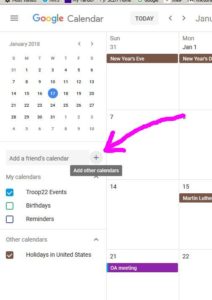
When you click on the “+” next to “Add a friend’s calendar”, you should select the “From URL” option, and then you can point to another calendar by using a URL like that shown above. The URL needs to be for a calendar in iCal format ( *.ics) like that shown above.
Simply copy and paste the URL into the box shown:
Then Click the “ADD CALENDAR”.
It’s that easy!
One thought on “Calendar functionality”
Leave a Reply
You must be logged in to post a comment.

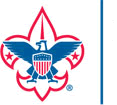

People needing or wanting to be able to edit and or add events to the calendar need to be set up to have that access. Contact leaders so we can get you signed up.